Dispersion Photoshop Action
This action will break apart pieces of your photo and shoot them into a direction of your choice. Do not spend lots of time trying to create this effect manually, get it done in seconds with only a few clicks.
You simply brush in the areas that you want to disperse and play the action! You can choose from Up, Down, Left or Right directions to shoot the broken pieces off into. Creating such an advanced effect has never been this simple and fun.
TIP: Create lots more parts by duplicating layers! Simply select a layer and hit ‘Ctrl+j’ to quickly duplicate it. You can even duplicate the entire ‘Parts’ folder by selecting the folder and hitting ‘Ctrl+j’. You can then move the entire folder around. You can also scale the parts by selecting a layer and hitting ‘Ctrl+t’ – then use the bounding box handles to scale it up or down!
The action has been tested and working on Photoshop (English versions) CS3,CS4,CS5,CS6,CC,CC 2015.5, CC 2017, CC 2018, CC 2019+.
Important to know
- Make sure you are using the English version of Photoshop to run the Action on. All Sevenstyles Actions will only work in the English version of Photoshop.
- Check you are using a version of Photoshop that the Action supports.
- Watch the video tutorial to ensure you have your Photoshop file setup correctly. A link to the tutorial is also included in the ‘Readme.txt’ file in the download. You can view all of my Action tutorials here.
- Use high-resolution photos with the Action for the best results and to avoid errors. An optimal photo resolution is between 2000px – 4500px.
- With Adobe Creative Cloud, you can install multiple versions of Photoshop. If you like this Action but is not supported on your version of Photoshop, you can always install an additional version of Photoshop to run the Action on. Once an Action has been tested and working on a version of Photoshop, it will work forever.
- Use Jpeg images to run the Action on. Other file types such as TIFF, BMP, PNG, PSD can cause issues with Actions, as Photoshop disables various features for different file types.
- If a Sevenstyles Action includes a brush (.abr), pattern (.pat) or shapes (.csh) file in the download, then it must be loaded into Photoshop before playing the Action.
- Avoid using the Action on logos or clip art style images as the lack of detail and color contrast can lead to errors.








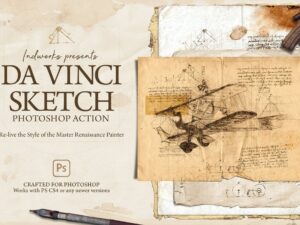
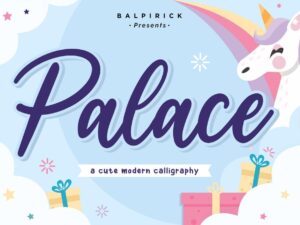





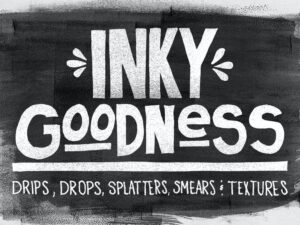
Reviews
There are no reviews yet.