Escher Ribbon FX Photoshop Add-On Extension
Unleash the real Power of Photoshop
Create incredible effects and amaze your customers and audience with cool artworks that you can realize quickly and with ease.
Use it with FxBox
FxBox is a very powerful Free Photoshop Extension. Watch to see how to Load this Effect into the Library of the FxBox and apply it live on a photo. It’s very easy!
Works with Adobe Photoshop, in any Language
These ActionScripts have been tested and work with Adobe Photoshop CS5,CS6, CC2015, CC2017, CC2018, CC2019 in any language. They have not been tested in ANY language so there’s a small possibility of bugs for arabic or chinese languages. They work with Texts, Paintings, Illustrations and Photos: big thanks to M. Rezania for allowing the preview of this effect with his amazing photographies.
Very Easy to Install and Play With
The code is designed to work with any image, at any resolution and depth. The final result will be in RGB Mode 8-bit regardless of the starting format: remember you can switch back to your settings once the Actionscript have finished.
In case your starting photo is inferior to 3000 pixels it will be resized in order for the Filters and Pattern Deco Scripts to work correctly and always give you a good result.
The Scripts will behave differently basing on your Canvas Ratio: if the Document is very wide the ribbons will have less curvature.







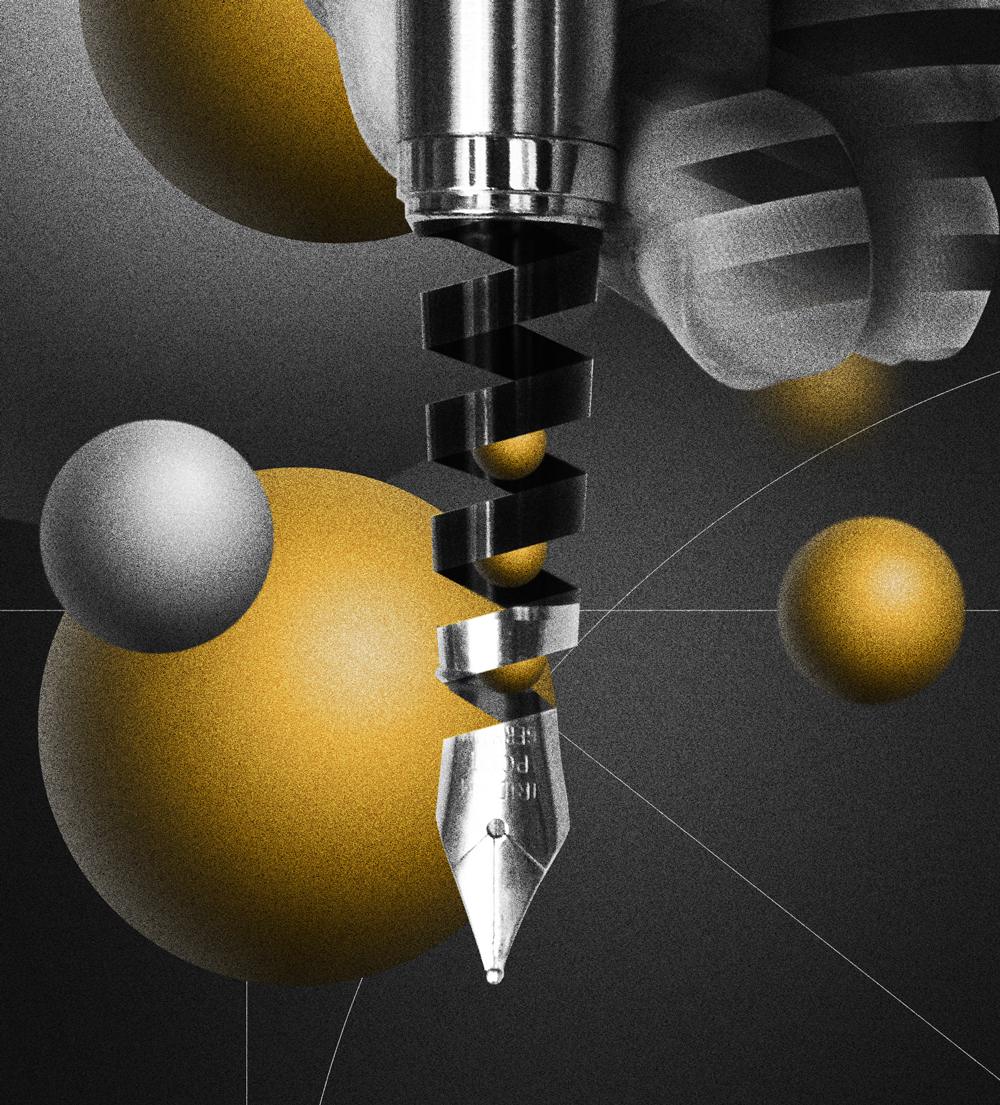
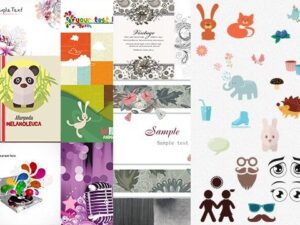
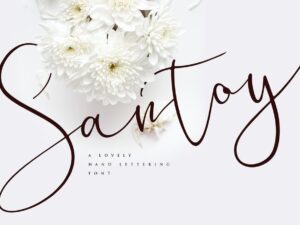
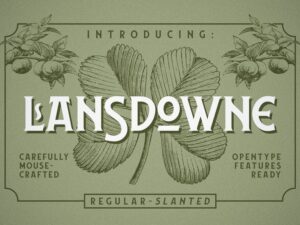

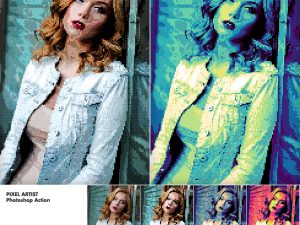



Sophia Lee –
Exclusive resources you won’t find anywhere else, only on GraphiMarket.
Alice Schneider –
Practical advice for applying the best design techniques to your work.
Maria Gonzalez –
Intuitive navigation makes finding what you need on GraphiMarket a breeze!
Rajesh Gupta –
A community of graphic enthusiasts to exchange ideas and advice.
Kaito Nakamura –
The FAQ section answers all your questions on digital graphics.