



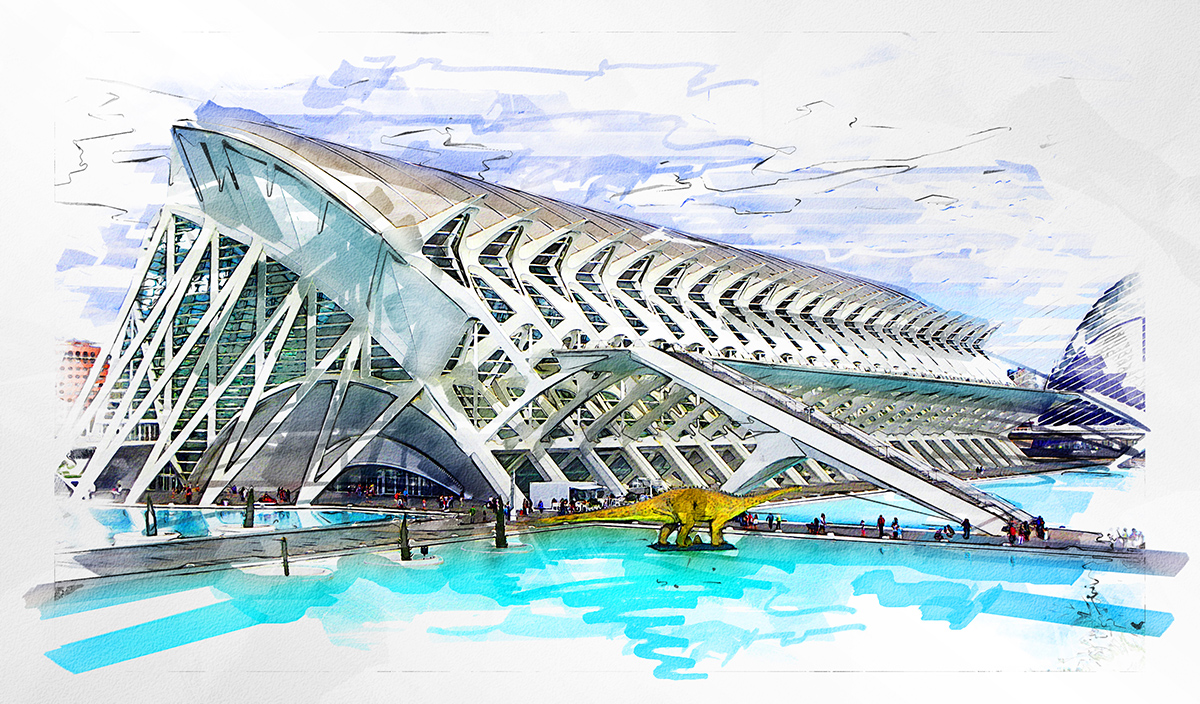
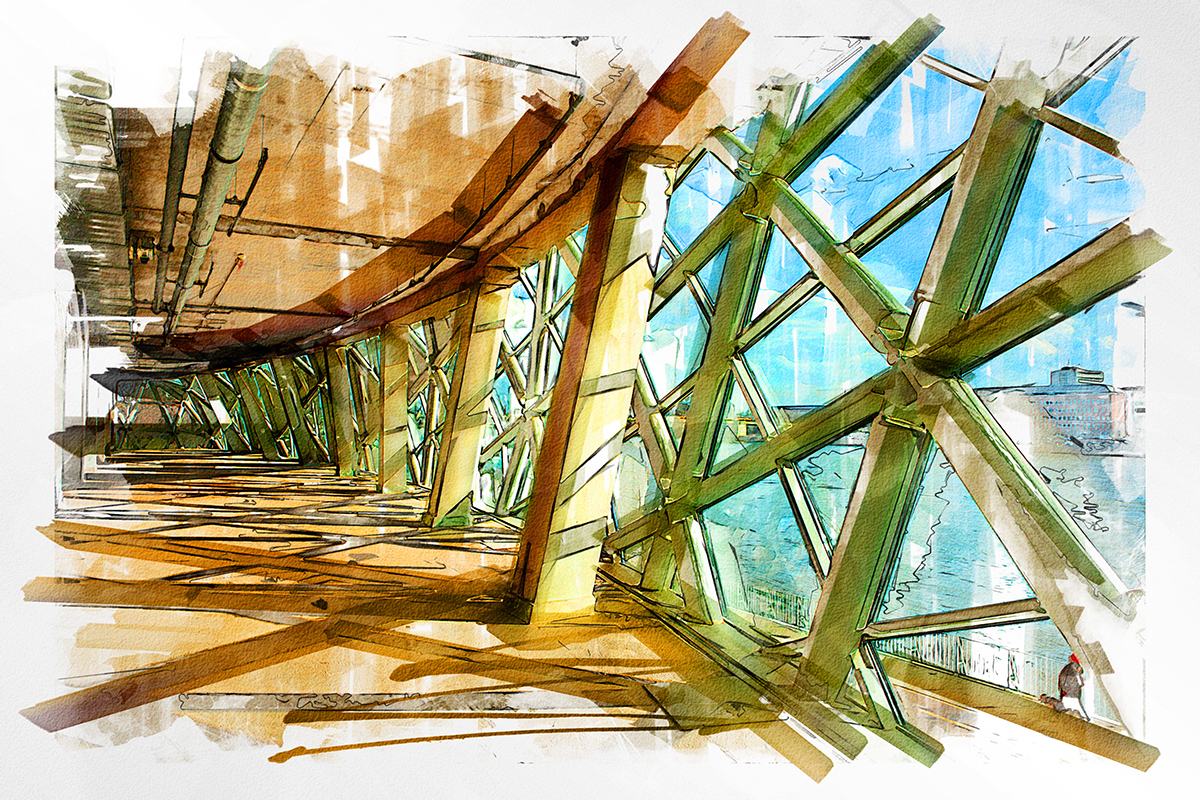


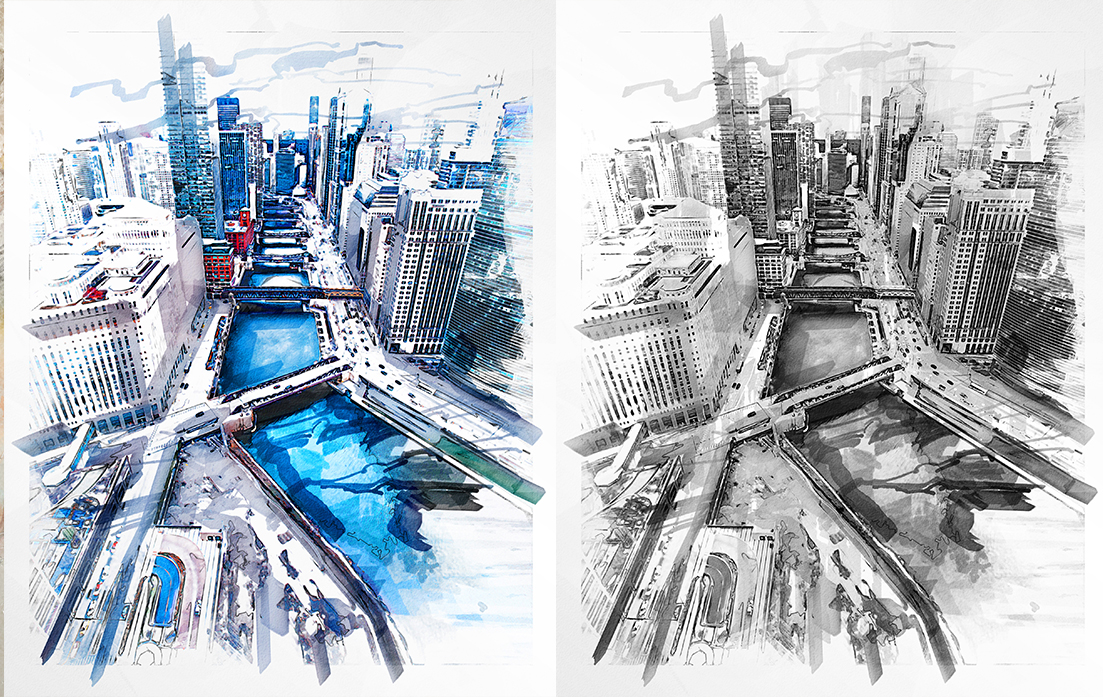
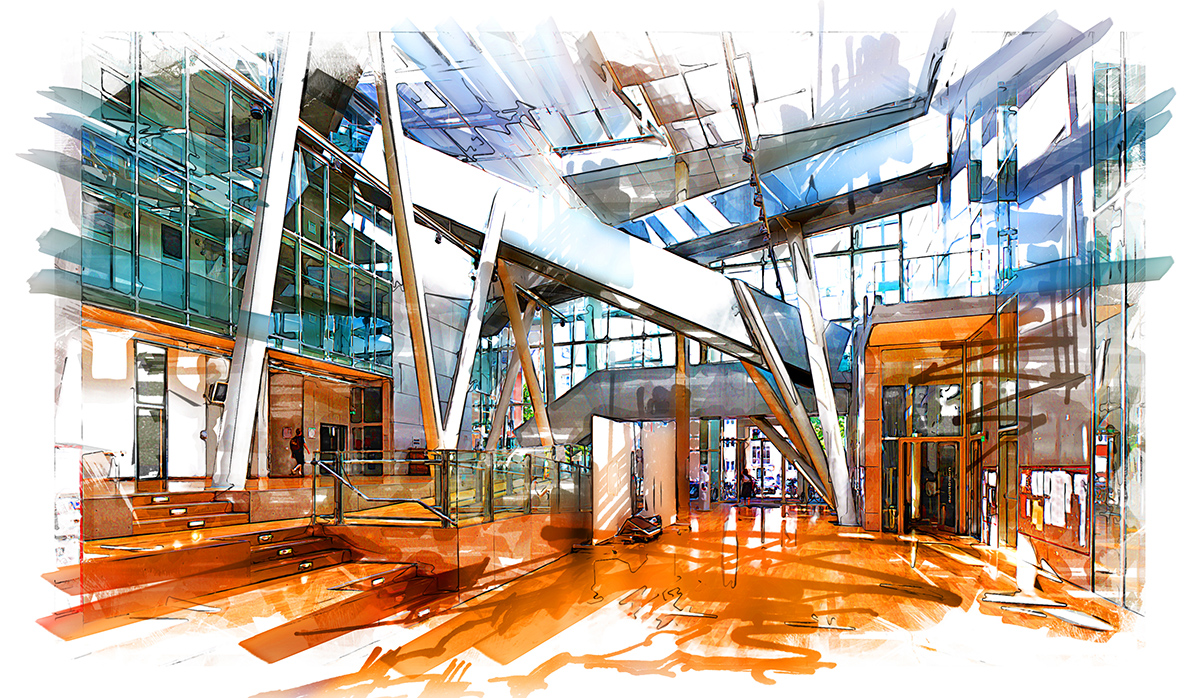


Marker Sketch Photoshop Action
The action creates ready-made solutions, just choose layers with marker shapes that you like and try different combinations. But if you need more precise manual work, all the fun begins here. We prepared a lot of ready-to-go exclusive brushes with different shapes and behavior settings for fun and simple work. Just select one of the signed layers, select any of our exclusive brushes and paint where you want and how you want! How to do it in the video tutorial below.
Choose, draw, combine, feel free and have fun! A well-organized structure will make your life easier. Just a few minutes and your precious working hours will be saved!
The action will ONLY WORK IN THE ENGLISH VERSION OF PHOTOSHOP.
How to install previous versions of your Creative Cloud apps


![[Free Download] Samples From The 3000+ Overlays Giga Pack](https://graphimarket.com/wp-content/uploads/2020/09/xoverlays-520-1-300x225.jpg.pagespeed.ic.bzGrJKDRwL.jpg)

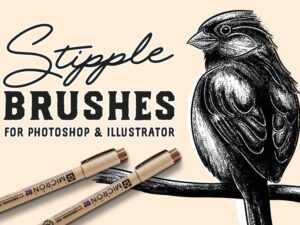
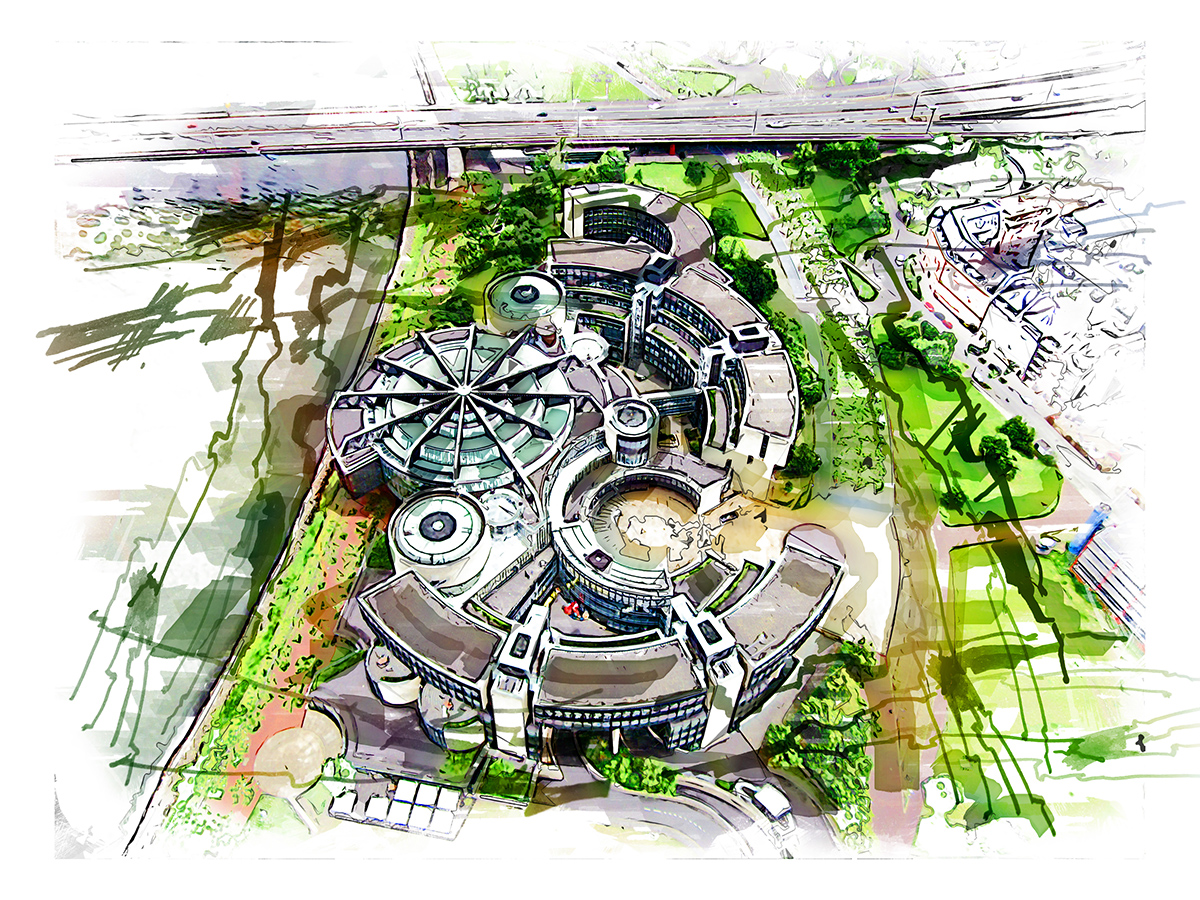

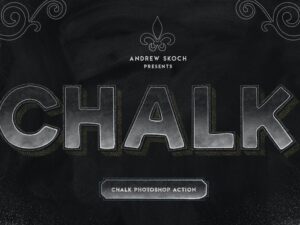

Reviews
There are no reviews yet.