Gif Animato Ephemera Photoshop Azione
Captivating and ethereal, the Animated Gif Ephemera Photoshop Action does the talking. Billowing clouds of colorful smoke project from your image. Save as a static image or animated gif.
Come configurare Photoshop per lavorare con le azioni.
1. Make sure you are using the English version of Photoshop. Each action has been created to work only with the English version of Photoshop.
2. Use the RGB Mode and 8 Bits color. To check these settings, go to Image->Mode and check the “RGB color” and “8 Bits/Channel”.
3. This Action works only with CC+ version of Photoshop.
4. Use a image with resolution 72px/inch or more and in range from 2000-4000 px. If you are using a photo with less than 2000px and 72px/inch, the action will not function correctly. To fix this, go to Image->Image Size and increase the resolution value.
5. Your main image should be set as a background. If your image have a difference name like as layer 0, select them and go to Layer->New->Background from layer. You will see your layer with name `Background` and with lock
6. Set the Opacity of the brush to 100%. Select the “Brush Tool” and move the opacity slider to 100%.








![[Free Download] Samples From The 3000+ Overlays Giga Pack](https://graphimarket.com/wp-content/uploads/2020/09/xoverlays-520-1-300x225.jpg.pagespeed.ic.bzGrJKDRwL.jpg)

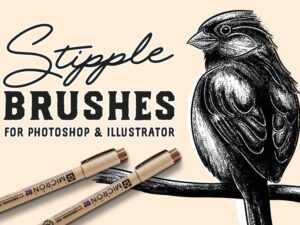
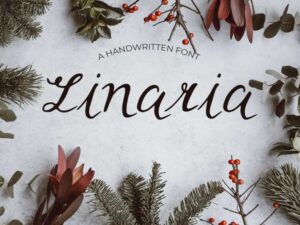


Recensioni
Ancora non ci sono recensioni.