Zombie Action – This is a very scare and high-quality zombie effect which will created on your face bloodstains, veins with black blood, wounds, dead skin and more. You can change the color of the eyes and skin color. This effect scare and surprise you incredible photorealism.
チュートリアル
This action has been created and optimized for use on Photoshop CS3, CS4, CS5, CS6, CC and ONLY FOR THE ENGLISH VERSION OF PHOTOSHOP.
アクションを操作するようにPhotoshopを構成する方法。
1.英語版のPhotoshopを使用していることを確認します。 Each action has been created and optimized to work only with the English version of Photoshop, so please make sure that you are using this version.
2.RGBモードと8ビットカラーを使用します。 これらの設定を確認するには、[画像]-> [モード]に移動し、[RGBカラー]と[8ビット/チャンネル]を確認します。
3.「コピーされたレイヤーとグループに「コピー」を追加する」オプションがオンになっていることを確認します。 このオプションは、CS5以降のバージョンのPhotoshopにのみ適用されます。 「レイヤー」パネルで、メニューアイコンをクリックし、「パネルオプション…」に移動して、「コピーしたレイヤーとグループに「コピー」を追加」がオンになっていることを確認します。
4.72dpi以上の写真を使用します。 72dpi未満の写真を使用している場合、アクションは正しく機能しません。これを修正するには、[画像]-> [画像サイズ]に移動し、解像度の値を上げます。
5.ブラシの不透明度を100%に設定します。 ブラシの不透明度を100%に設定します。 「ブラシツール」を選択し、不透明度スライダーを100%に移動します。


![[Free Download] Samples From The 3000+ Overlays Giga Pack](https://graphimarket.com/wp-content/uploads/2020/09/xoverlays-520-1-300x225.jpg.pagespeed.ic.bzGrJKDRwL.jpg)

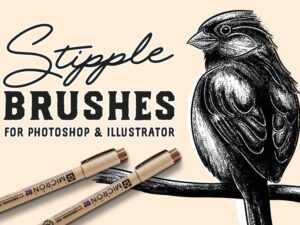

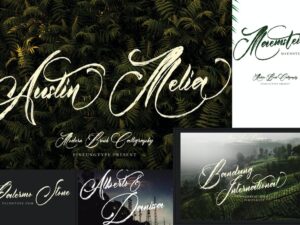



レビュー
レビューはまだありません。