製品について
幾何学的スケッチPhotoshopアクション
This action is designed to transform your photo’s into real Geometric Sketch look. Easy to customize, Non-destructive effect.
My Working Software Version : CC2020 English Version. Software supported version: CS4,CS5, cs5.5, CS6, CC, CC2014, CC2015.5, CC2017,CC2018,CC2019,CC2020 English Version.
In this action you well get 20 different color option when you open unviewed eye. You can change brushes color very easily.
Most important instruction :
First open a photo take a new layer then rename “brush”( in lowercase). Then select a soft brush and brush your image. Close brush layer eye and select background layer Then click action play batton.
File Includes:
- ATN File
- みがきます
- パターン
- PDF Read me First file
- Help File
- Non-destructive Workflow
- Work on every photos
- High quality result
Recommend :Use images 2000x3000px for good result



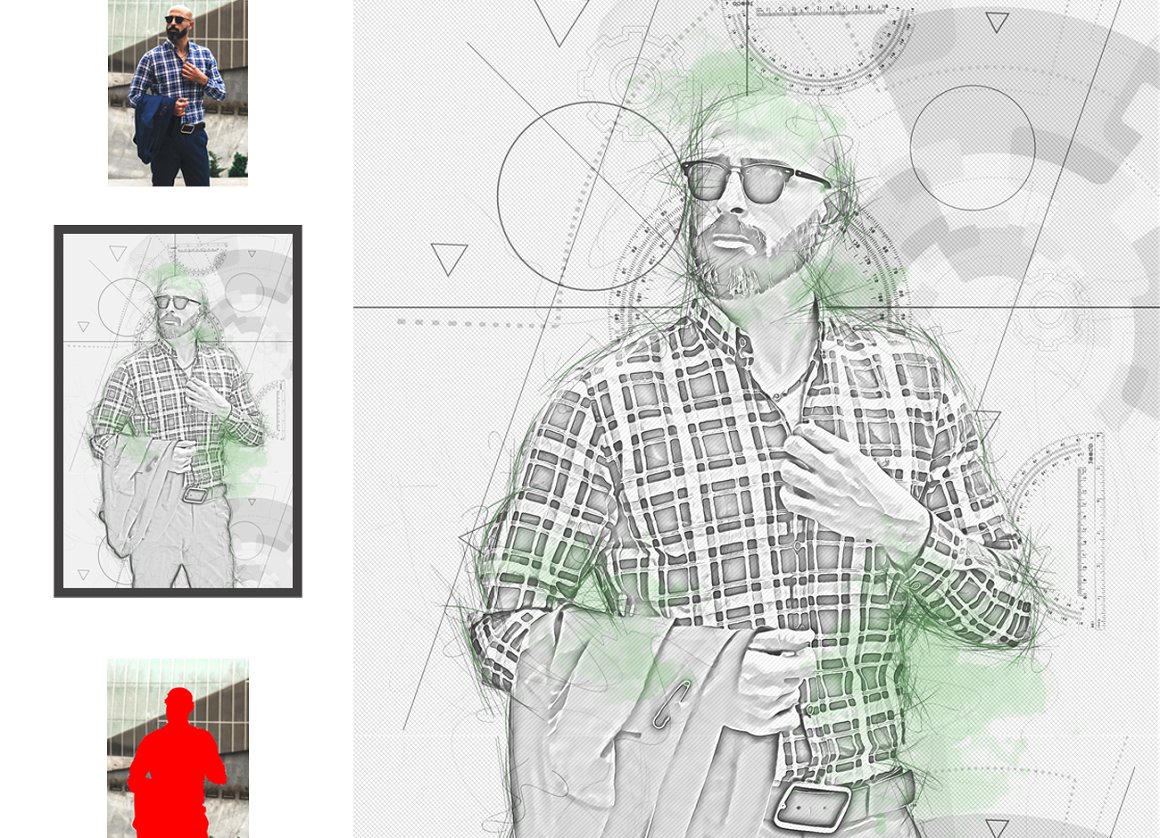

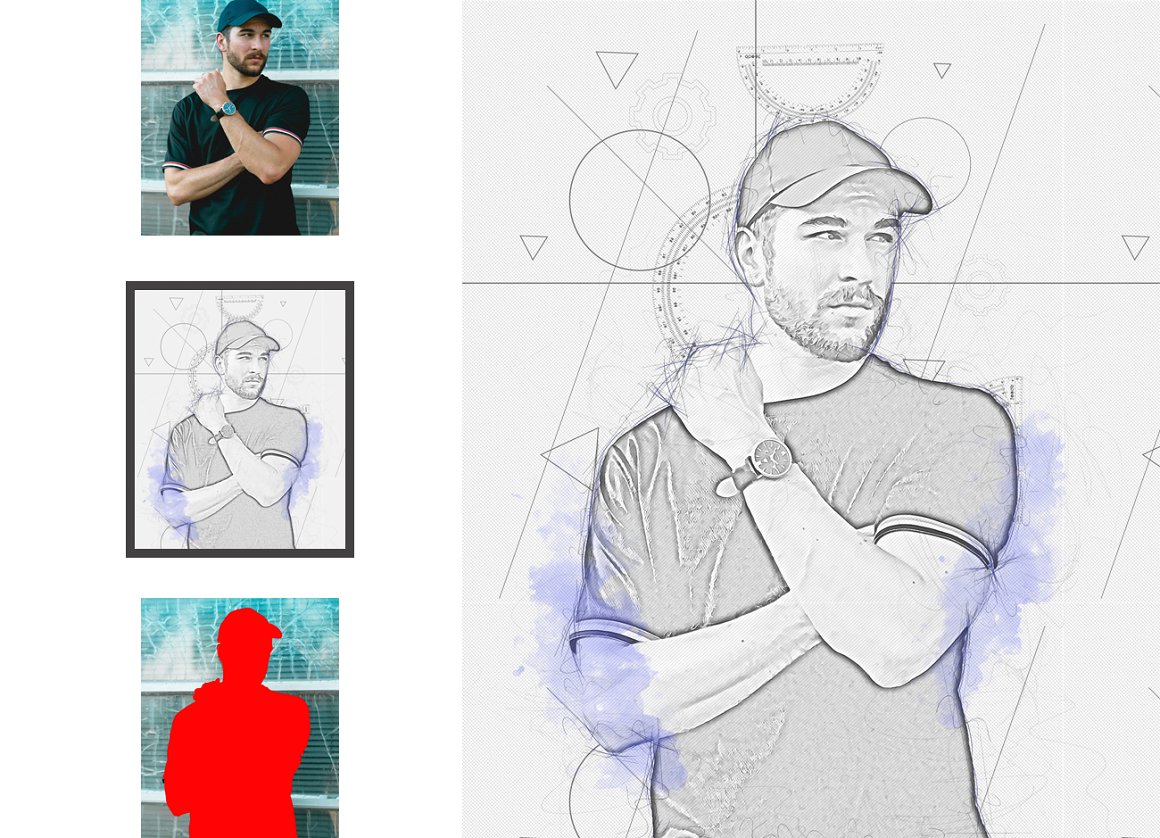

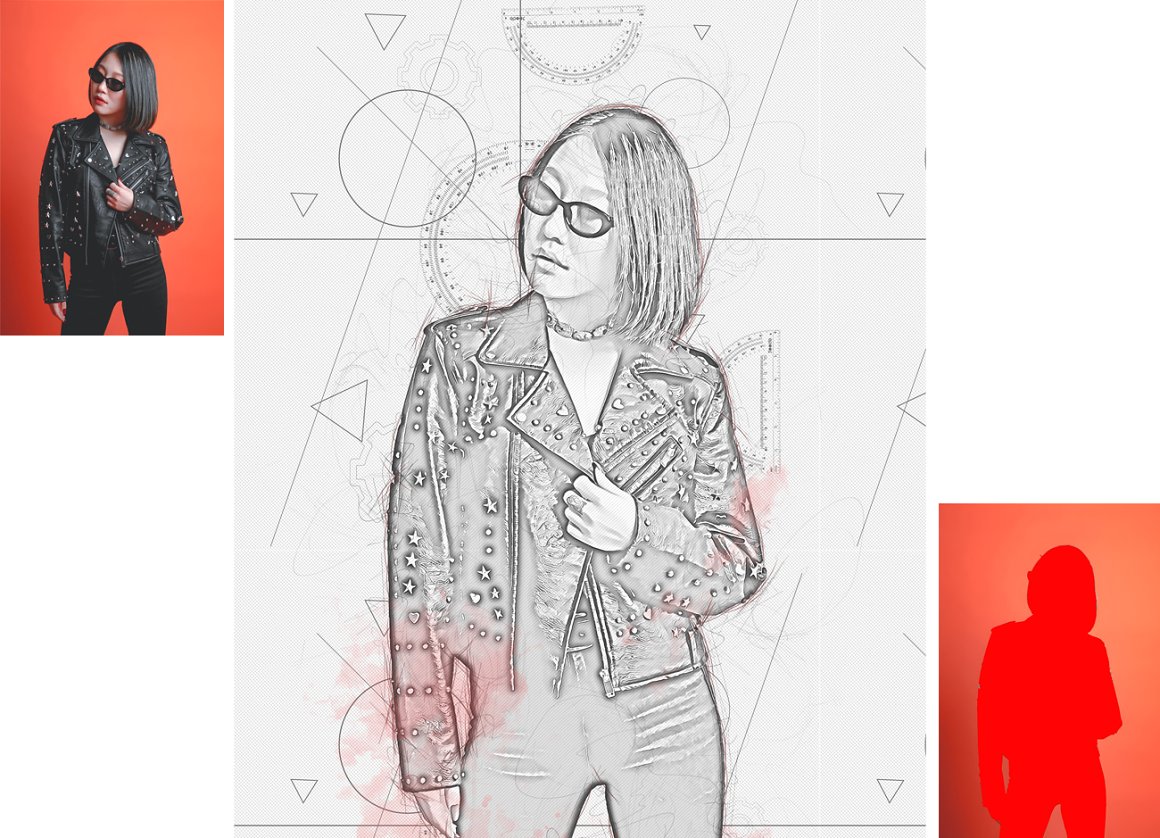

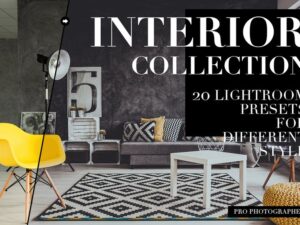
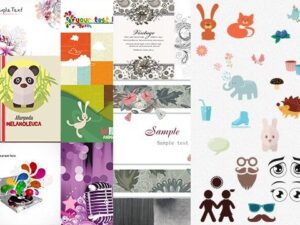
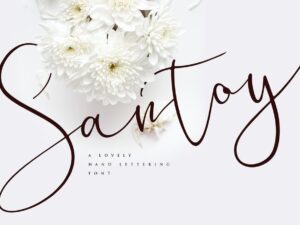
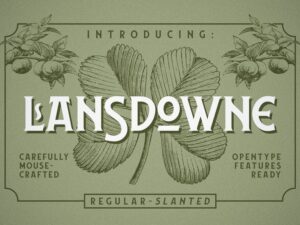
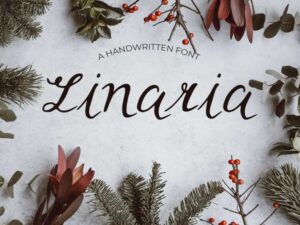


レビュー
レビューはまだありません。