分散Photoshopアクション
This action will break apart pieces of your photo and shoot them into a direction of your choice. Do not spend lots of time trying to create this effect manually, get it done in seconds with only a few clicks.
You simply brush in the areas that you want to disperse and play the action! You can choose from Up, Down, Left or Right directions to shoot the broken pieces off into. Creating such an advanced effect has never been this simple and fun.
ヒント: Create lots more parts by duplicating layers! Simply select a layer and hit ‘Ctrl+j’ to quickly duplicate it. You can even duplicate the entire ‘Parts’ folder by selecting the folder and hitting ‘Ctrl+j’. You can then move the entire folder around. You can also scale the parts by selecting a layer and hitting ‘Ctrl+t’ – then use the bounding box handles to scale it up or down!
The action has been tested and working on Photoshop (English versions) CS3,CS4,CS5,CS6,CC,CC 2015.5, CC 2017, CC 2018, CC 2019+.
知っておくべき重要
- を使用していることを確認してください Photoshopの英語版 アクションを実行します。すべてのSevenstylesアクションは、英語版のPhotoshopでのみ機能します。
- アクションがサポートするバージョンのPhotoshopを使用していることを確認してください。
- ビデオチュートリアルを見て、Photoshopファイルが正しく設定されていることを確認してください。チュートリアルへのリンクは、ダウンロードの「Readme.txt」ファイルにも含まれています。あなたは私のアクションチュートリアルのすべてを見ることができます ここに.
- 最良の結果を得てエラーを回避するには、アクションで高解像度の写真を使用してください。最適な写真の解像度は2000px〜4500pxです。
- Adobe Creative Cloudを使用すると、インストールできます Photoshopの複数のバージョン。このアクションが気に入っても、ご使用のバージョンのPhotoshopでサポートされていない場合は、いつでも追加バージョンのPhotoshopをインストールしてアクションを実行できます。アクションがテストされ、Photoshopのバージョンで動作すると、永久に動作します。
- Jpegイメージを使用してアクションを実行します。 Photoshopはさまざまなファイルタイプのさまざまな機能を無効にするため、TIFF、BMP、PNG、PSDなどの他のファイルタイプはアクションで問題を引き起こす可能性があります。
- セブンスタイルアクションのダウンロードにブラシ(.abr)、パターン(.pat)、またはシェイプ(.csh)ファイルが含まれている場合は、アクションを再生する前にPhotoshopにロードする必要があります。
- 詳細や色のコントラストが不足しているとエラーが発生する可能性があるため、ロゴやクリップアートスタイルの画像にアクションを使用することは避けてください。










![[Free Download] Samples From The 3000+ Overlays Giga Pack](https://graphimarket.com/wp-content/uploads/2020/09/xoverlays-520-1-300x225.jpg.pagespeed.ic.bzGrJKDRwL.jpg)

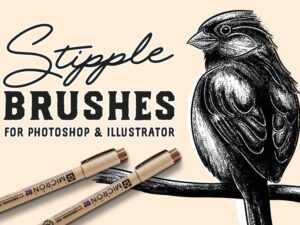


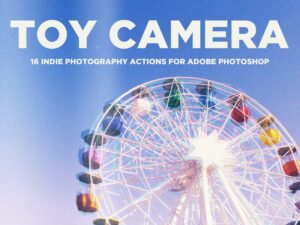
レビュー
レビューはまだありません。