Vectoreal – Real Vector Painting & Converter Photoshop Plugin
Vectoreal – Real Vector Painting & Converter Photoshop Plugin will transform your photos into a beautiful vector-style artworks and above all. will also convert them into real scalable vector shapes! The script is インテリジェントに細工された to give a better end-user experience. You can simply run it on any of your images and the plugin will do the rest. You would just need Photoshop (CC 2015.5 or newer) and no advanced skill.
Moreover, you can also run the plugin on your already created raster logos or cilpart to convert them into real vector shapes! Now, how cool is that?
効果は次の場合に最適に機能します– figures, models, portraits, still life, inanimate objects, texts, logos, cliparts, isolated objects – Vectoreal – Real Vector Painting & Converter Photoshop Plugin has got covered you from all angles. Moreover this action runs on Photoshopの任意の言語.
What’s more fun? You’ve got 15 different vector shapes, and 15 different vector patterns to add onto your composition and take it to a whole new level! In case you are wondering – yes, you can also add your own images as a custom shape or pattern.
Also, you can commercialize the end product of the effect. What that means – although you are not allowed to modify and sell the action itself, but you can sell the final effects of the images on which you apply the effect.
- Turns your photos into cool vector-styled artworks
- Converts your raster images into real scalable vector graphics
- Works with Photoshop version CC 2015.5 and newer
- Photoshopの任意の言語で動作します
- Just install the plugin and get ready for ation
- 高度なスキルは必要ありません
- カスタマイズする無制限のオプション
- 5 vector-style paintings generated
- 15 vector shapes included
- 15 vector patterns included
- 3 sketch styles included
- あなたのスタイルに合うように設定を微調整します
さまざまなスタイルを組み合わせて、独自の見事な構成を作成します。 アクションをロードしてエフェクトをカスタマイズする方法については、ビデオガイドをご覧ください。
IMPORTANT! This action uses the Oil Paint Filter.
ザ・ compatible versions of Photoshop are CC 2015.5, CC 2017, CC 2018, CC 2019, CC 2020 +.
This plugin will not work with Photoshops having version CC 2015.5 and older.
油絵具がグレー表示されている場合は、次の手順を試してください。
-
- Make sure Photoshop is up-to-date.
- Make sure that your document is RGB. Oil Paint won’t work on color spaces other than RGB (e.g. CMYK, Lab, etc.).
- If you’re on Windows, make sure you’re running a 64-bit OS with the 64-bit version of Photoshop. OpenCL requires 64-bit.
- Make sure Use Graphics Processor is checked under Preferences > Performance.
- Make sure that your video card driver is up to date with the latest from the vendor website.
Note: If your video card does not support OpenCL v1.1 or higher, you may need to purchase an upgraded video card that supports OpenCL v1.1 or higher to gain access to the Oil Paint filter.
グラフィック カードに関する情報は、Photoshop の [ヘルプ] > [システム情報] ダイアログで確認できます。
On computers with AMD graphics processors running Mac OS X 10.11 and later, you can leverage Apple’s Metal graphics acceleration framework for use with the Oil Paint filter. Follow these steps:
- Select Preferences > Performance.
- Ensure that Use Graphics Processor is selected.
- Open the Advanced Graphics Processor Settings dialog.
- Select Use Native Operating System GPU Acceleration.
テストされ、保証されています このアクションは、Photoshopでテストされ、機能しています。 CC 2015.5, CC 2017, CC 2018, CC 2019, CC 2020 + アクションの整合性を保証するために、50を超える画像でテストされています。
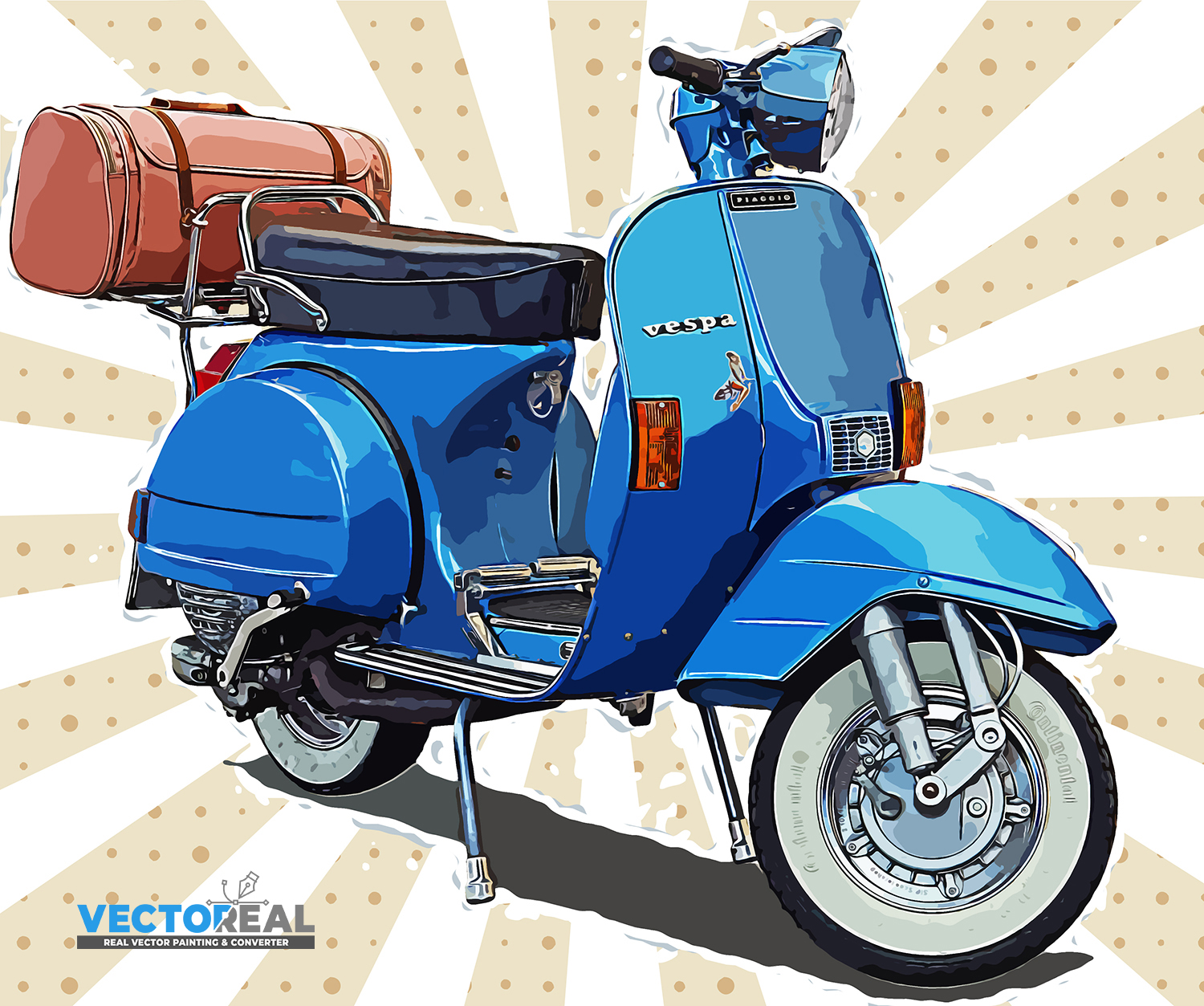








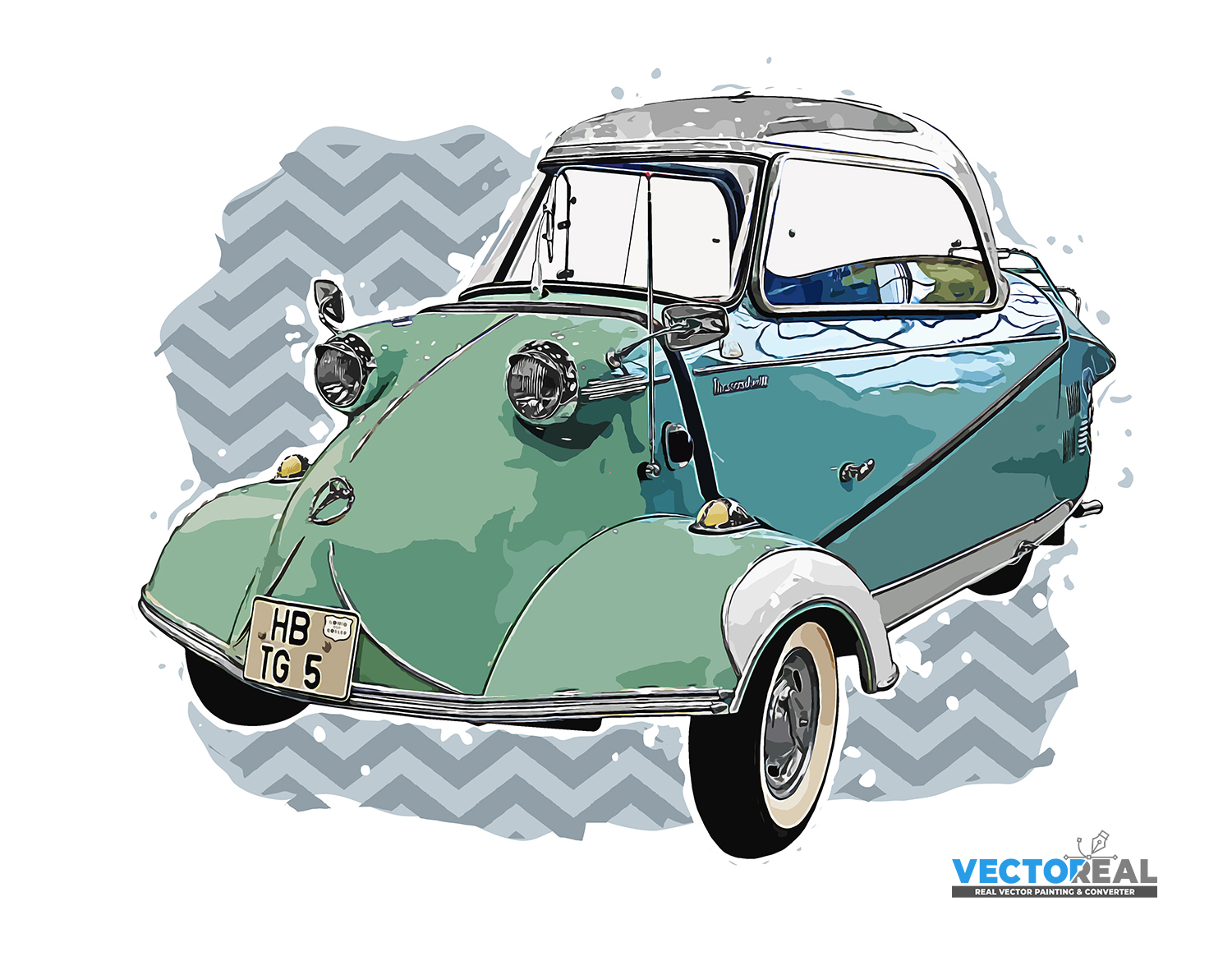
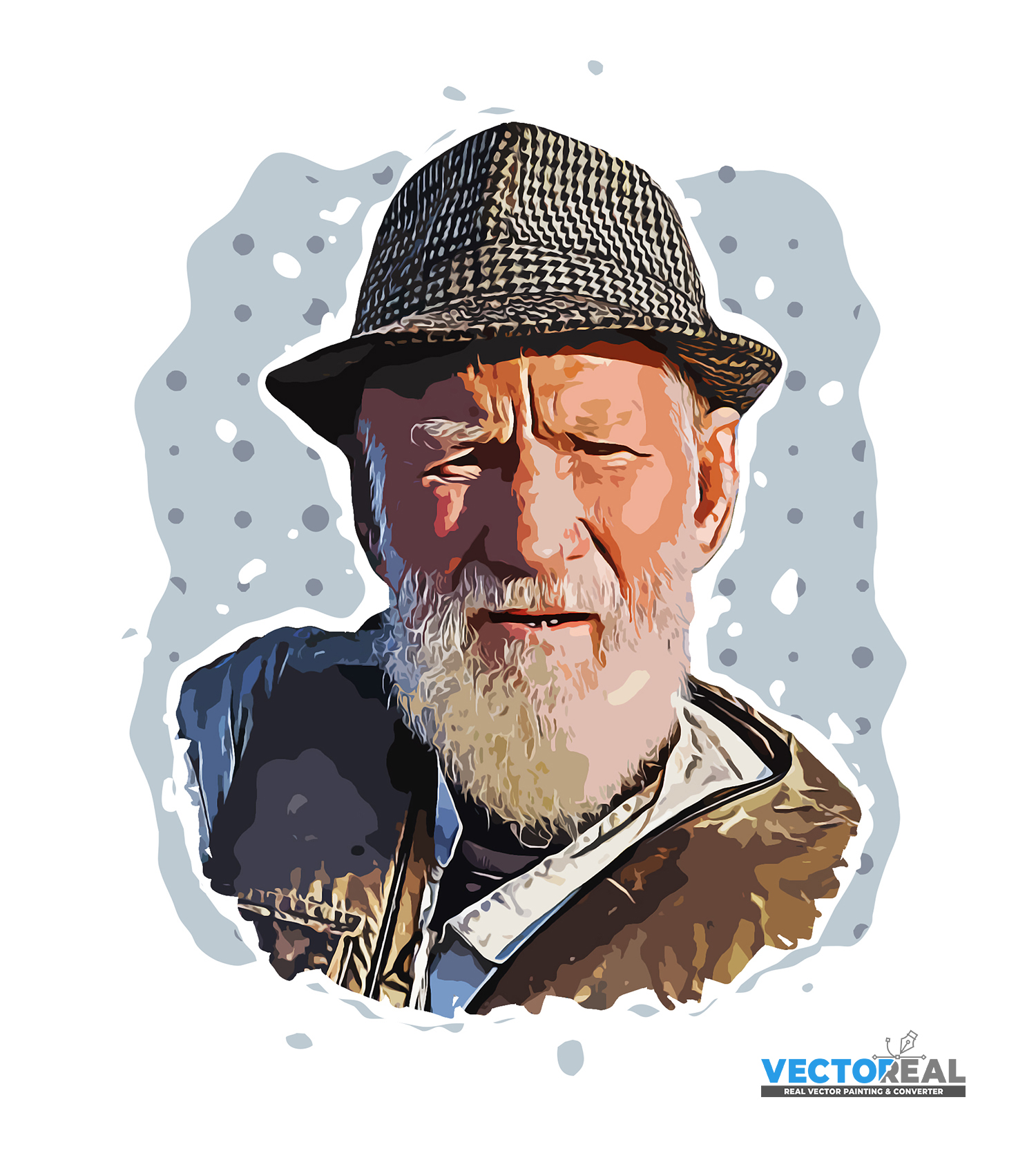

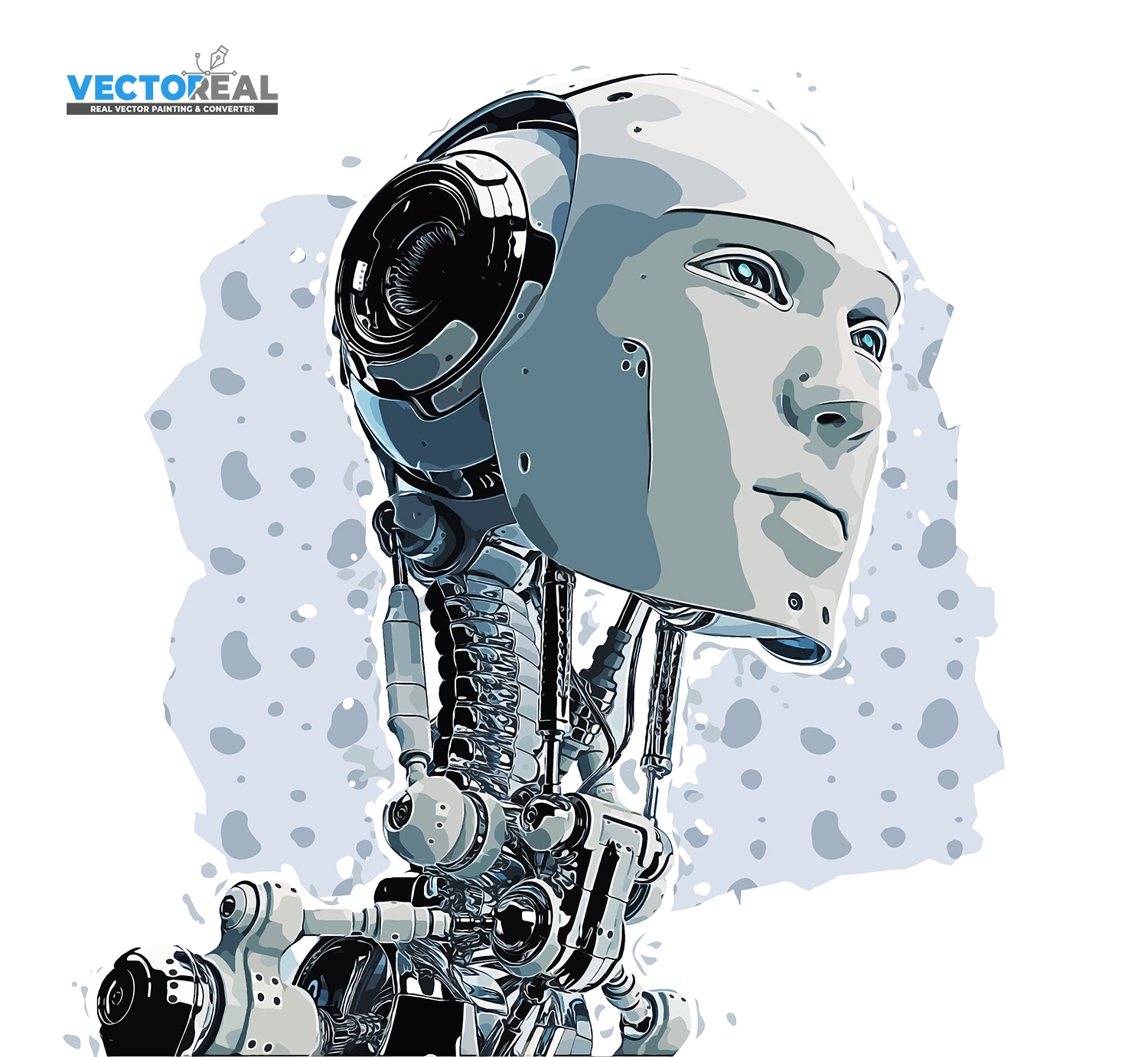







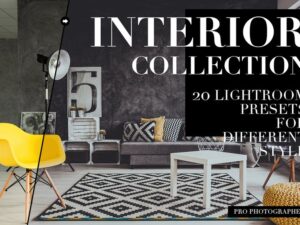

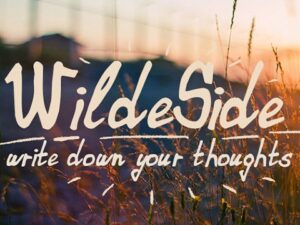

Vectoreal – Real Vector Painting & Converter Photoshop Plugin に対するレビュー3件
レビューはまだありません。