The Advantages of Using Photoshop Overlays:
No matter how many techniques photographers can use to edit their photos, one of the most effective to completely transform a photo is to add an overlay.
Adding an overlay can easily transform an ordinary photo into a very special one by adding a light flare, glimmer, sky replacement overlay, or other essential actions to help your workflow thrive!
The Advantages of Using Photoshop Overlays
Long gone are the days when the only ways to professionally edit a photo were to spend hours in the darkroom or to be a Photoshop master.
Beautiful Photoshop overlays can come in handy when you want to transform your images. With a few clicks, you can create a beautiful work of art and differentiate your projects from any other.
Here you have some transformation examples:
Glimmers:

Light Flare:

Newborn Actions Collection:
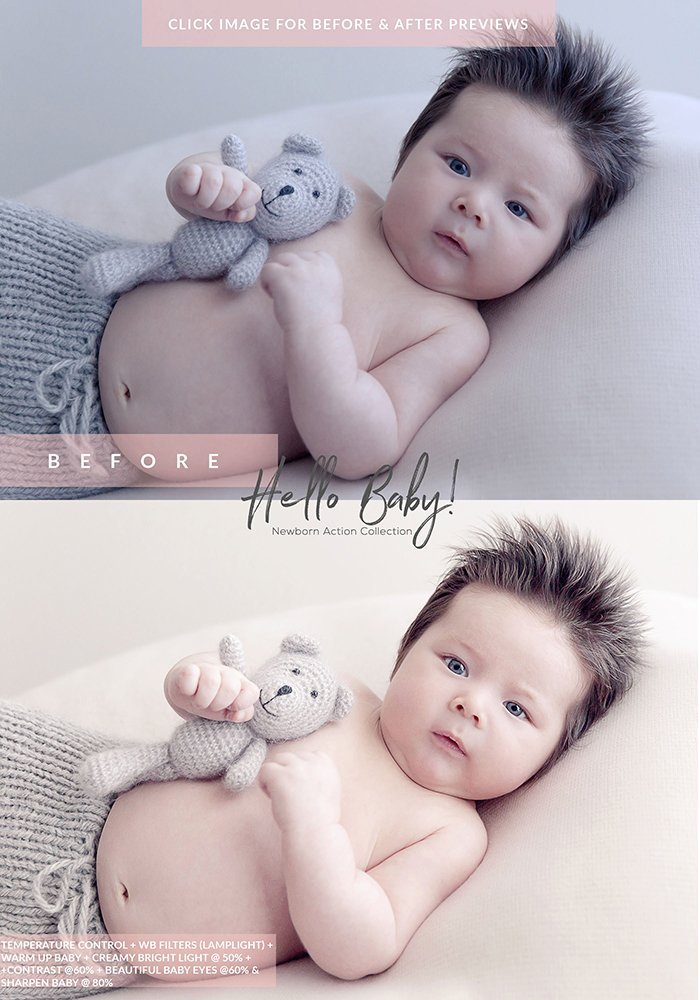
Lotus:

Floridian Skies:

Photoshop overlays are very easy to use. Basically, all you have to do is drag and drop the textures in the Layers palette and then apply them to your images. Then, of course, you can continue to play with the levels of opacity, light, shadows, contrast, and make the overlays more or less obvious. The more photo tools you have to experiment with, the better.
How Beautiful Photoshop Overlays Can Help You
- Save your time
It is much faster to choose from thousands of ready-to-use textures that you can find online than to create them by yourself. There’s no need to walk around taking countless photos of sunsets, pavement and peeling paint.
- Ease your work
You will add not only value to your creative designs but also a certain something that will make your projects different from any other, easier than ever.
- Cut the limits of your imagination and creativity
They are versatile, with numerous areas of ready to use textures and designs that you can try and make everything look professional in a minute.
It can be incredibly handy to have many different photo overlays to choose from, because you may have to go through several to find the one that is the perfect fit for your photo.
- Make quick and better decisions
Beautiful Photoshop overlays can be a very helpful tool for professional photographers if they are deciding to show options to their clients. For example, professional photographers can display to their clients these different overlays so that they have a range of looks to choose from.
Try different effects on your photos, we have some great deals in our Photography category, play around with ideas and let your imagination fly.
Clean and modern design makes the user experience enjoyable on GraphiMarket.
A secure shopping experience with protected and reliable transactions.
Seasonal discounts on popular products, great for saving without sacrificing quality.
Learning opportunities with webinars and tutorials offered.
In-depth guides to choosing the best graphic tools for your needs.
Positive user feedback attests to the high quality of the site and its products.
The site is super informative, great for those looking for the latest in graphics.
Great advice and resources for enhancing your photo and video graphic skills.
GraphiMarket makes graphic design accessible to everyone, from beginners to experts.
Wide selection of graphic products, a must-visit for enthusiasts and professionals.
Intuitive navigation makes finding what you need on GraphiMarket a breeze!