Out of frame or out of bounds images:
are post processed photos to give a 3D effect. Some of the content of the original image is taken outside the photo boundaries, presented in a creative 3-dimensional perspective. Here are some exceptional examples of out of frame photo manipulations to inspire from. And in this collection you will find some of the best tutorials to help you create out of bounds effects in Photoshop
Detailed description:
The Out of Bounds (or Pop Out) is a very popular, dynamic 3D Photoshop effect. Certain parts of an image appear to pop out from the image frame.
“Out of Bounds” set contains two actions that create two different effects (flat & curled photo).
- Customizable frame size, color and perspective.
- Flat and curled versions.
- You can refine the edges of the Out of Bounds areas after the action execution is complete.
- You can define multiple Out of Bounds areas.
-
COMPATIBILITY:
PC & Mac
Photoshop (max: CC 23.4.2, min: CS4)
Photoshop Elements (max: 2022, min: 15)REQUIREMENTS:-
Photoshop :CC → CS4
-
Photoshop Elements : 11 or newer
SKILLS LEVEL:-
Intermediate
-




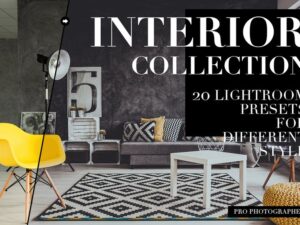
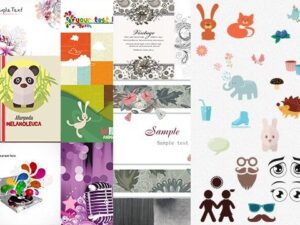
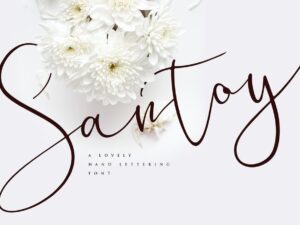
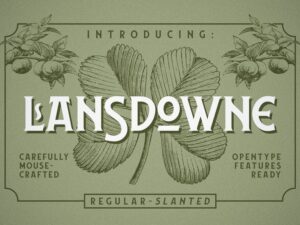



Reviews
There are no reviews yet.